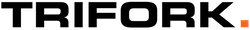TIMEncryptedStorage is a standalone framework designed for Trifork Identity Manager as a encrypted storage handler. .
This framework handles communication with the Trifork Identity Manager KeyService and stores/fetches encrypted/decrypted data from the iOS Keychain. Furthermore, it handles biometric access to data by a long secret from the key service
It is a crucial part of the TIM-iOS package, which is full blown Trifork Identity Manager framework, which also handles OpenID Connect operations, access and refresh tokens.
Add this repo to your SPM 📦
https://github.com/trifork/TIMEncryptedStorage-iOS
TIMEncryptedStorage depends on a secure storage and key service instance. The default way of configuring this is as in the example below.
import TIMEncryptedStorage // Required for TIMKeyServiceConfiguration
let config = TIMKeyServiceConfiguration(
realmBaseUrl: "<TIM Keyservice URL>",
version: .v1
)
let encryptedStorage = TIMEncryptedStorage(
secureStorage: TIMKeychain(),
keyService: TIMKeyService(configuration: config),
encryptionMethod: .aesGcm
)You might want to implement your own versions of the SecureStorage and TIMKeyServiceProtocol protocol for testing purposes.
The following exampes uses TIMEncryptedStorage's Combine interface, which returns Future classes. If you are developing an app with a deployment target lower than iOS 13, the same interfaces exists with completion closures instead (those are deprecated from iOS 13 though).
// Store data encrypted for the first time with a new secret "1234"
let myRawData = Data("someData".utf8)
encryptedStorage.storeWithNewKey(id: "my-id", data: myRawData, secret: "1234")
.sink { (_) in } receiveValue: { (result) in
print("Key created with id: \(result.keyId)")
print("Key created with longSecret: \(result.longSecret)")
}
.store(in: &myStore)Note: You don't have to create a new key for every item you save. Once created, the same key can be used to encrypt multiple types of data (if you will allow the same secret to unlock it). Use the TIMEncryptedStorage.store(id:data:keyId:secret:) to achieve that.
let keyId = "<keyId from store with newKey>"
encryptedStorage.get(id: "my-id", keyId: keyId, secret: "1234")
.sink { (_) in } receiveValue: { (data) in
let string = String(data: data, encoding: .utf8)
print("Loaded data from \(keyId): \(string)")
}
.store(in: &myStore)