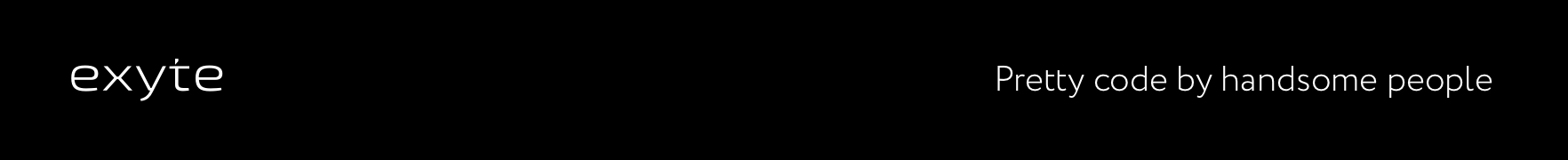SVGView
SVG parser written in SwiftUI
We are a development agency building phenomenal apps.
Overview
The goal of this project is to bring the full power of SVG to Apple platforms. Out framework can parse SVG files and represent their content in SwiftUI. It provides you with the ability to not only render SVG files, but also add interactivity to them, handle user input and use SwiftUI to put your art into motion.
Usage
Get started with SVGView in a few lines of code:
struct ContentView: View {
var body: some View {
SVGView(fileURL: Bundle.main.url(forResource: "example", withExtension: "svg")!)
}
}Interact with vector elements
You may locate the desired part of your SVG file using standard identifiers to add gestures and change its properties in runtime:
struct ContentView: View {
var body: some View {
let view = SVGView(fileURL: Bundle.main.url(forResource: "example", withExtension: "svg")!)
if let part = view.getNode(byId: "part") {
part.onTapGesture {
part.opacity = 0.2
}
}
return view
}
}Animation
You can use stanard SwiftUI tools to animate your image:
if let part = view.getNode(byId: "part") {
part.onTapGesture {
withAnimation {
part.opacity = 0.2
}
}
}Complex effects
SVGView makes it easy to add custom effects to your app. For example, make this pikachu track finger movement:
var body: some View {
let view = SVGView(fileURL: Bundle.main.url(forResource: "pikachu", withExtension: "svg")!)
let delta = CGAffineTransform(translationX: getEyeX(), y: 0)
view.getNode(byId: "eye1")?.transform = delta
view.getNode(byId: "eye2")?.transform = delta
return view.gesture(DragGesture().onChanged { g in
self.x = g.location.x
})
}SVG Tests Coverage
Our mission is to provide 100% support of all SVG standards: 1.1 (Second Edition), Tiny 1.2 and 2.0. However, this project is at its very beginning, so you can follow our progress on this page. You can also check out SVGViewTests project to see how well this framework handles every single SVG test case.
Installation
Swift Package Manager
dependencies: [
.package(url: "https://github.com/exyte/SVGView.git")
]CocoaPods
pod 'SVGView'Carthage
github "Exyte/SVGView"
Requirements
- iOS 14+ / watchOS 7+ / macOS 11+
- Xcode 12+
Our other open source SwiftUI libraries
PopupView - Toasts and popups library
Grid - The most powerful Grid container
ScalingHeaderScrollView - A scroll view with a sticky header which shrinks as you scroll
AnimatedTabBar - A tabbar with number of preset animations
MediaPicker - Customizable media picker
ConcentricOnboarding - Animated onboarding flow
FloatingButton - Floating button menu
ActivityIndicatorView - A number of animated loading indicators
ProgressIndicatorView - A number of animated progress indicators
LiquidSwipe - Liquid navigation animation