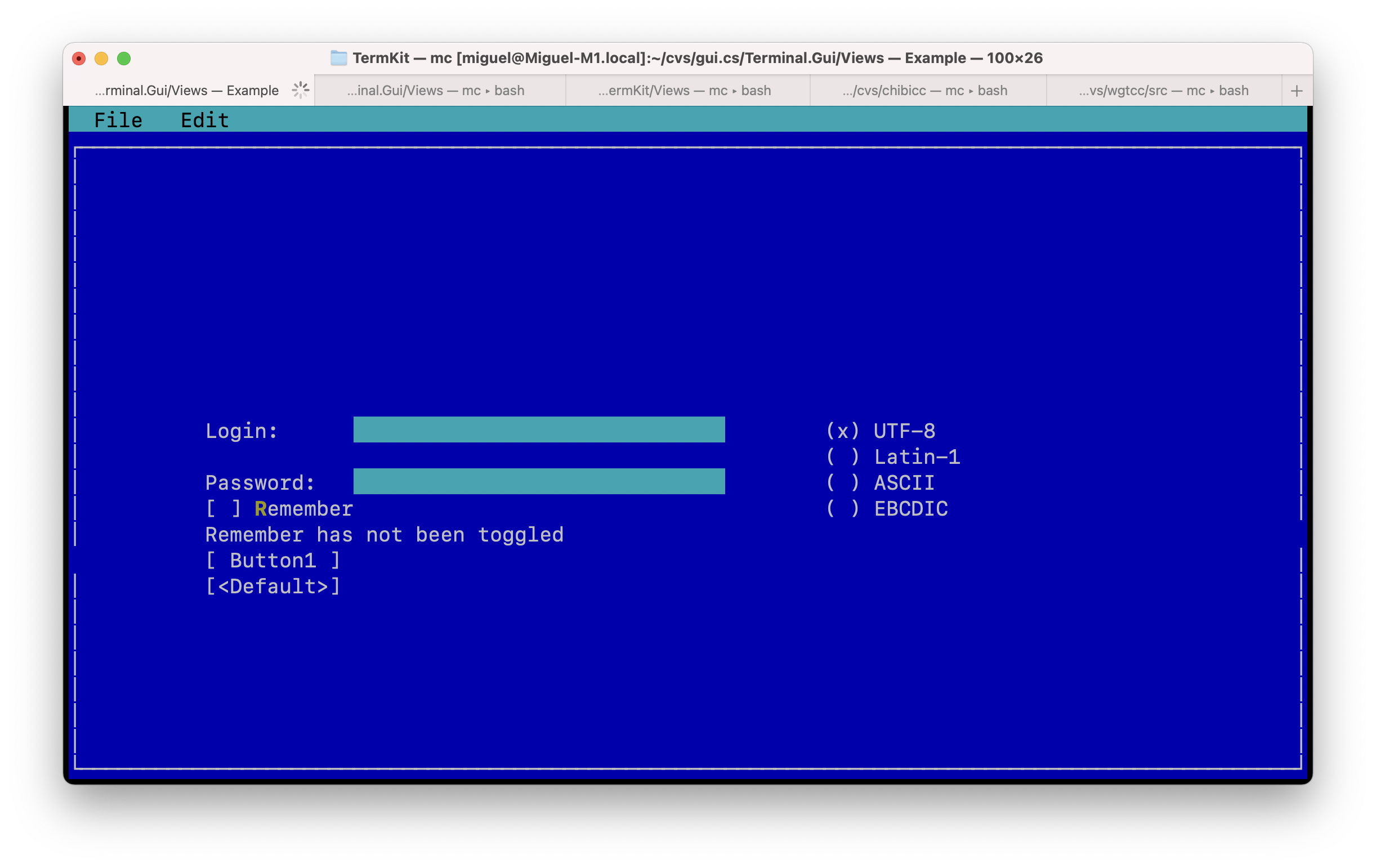This is a simple UI Toolkit for Swift, a port of my gui.cs library for .NET. While I originally wrote gui.cs, it has evolved significantly by the contributions of Charlie Kindel (@tig), @BDisp and various other contributors - this port is bringing their work.
This toolkit contains various controls for build text user interfaces using Swift.
You can checkout the documentation
From the command line:
$ swift build
$ swift run
From Xcode, if you want to debug, it is best to make sure that the application that you want to Debug (in this project, the "Example" target is what you want) has its Scheme for Running configured like this:
* Run/Info: Launch "Wait for Executable to be launched"
Then, when you run, switch to a console, and run the executable, I have my global settings for DerivedData to be relative to the current directory, so I can run it like this:
$ DerivedData/TermKit/Build/Products/Debug/Example
The location for where your executable is produced is configured in Xcode/Preferences/Locations, I just happen to like project-relative output like the example above shows.
While debugging is useful, sometimes it can be obnoxious to single step or debug over code that is called too many times in a row, so printf-like debugging is convenient.
Except that prints go to the same console where your application is running, making this experience painful.
In that case, you can call Application.log with a message, and this message will use
MacOS os_log, which you can then either look for in the Console.app, or you can monitor from
a terminal window like this:
$ log stream --style compact --predicate 'subsystem == "termkit"'