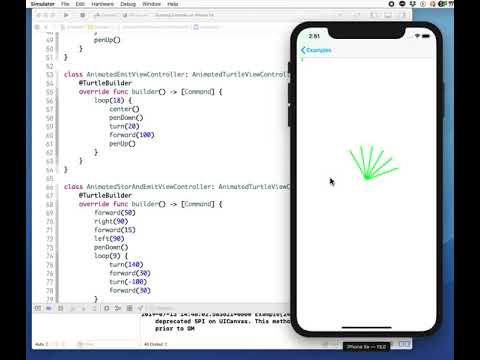TurtleBuilder is a turtle graphics made on the top of Swift's function builder. It allows you to use a LOGO-like syntax to create and draw lines in your Swift project.
Because it is fun!
- Xcode 11 or above
- Swift 5.1 or above
You can install TurtleBuilder into your project via Swift Package Manager.
You can use a build block to build a turtle. For example:
let turtle = Turtle {
penDown()
loop(10) {
left(10)
forward(10)
}
penUp()
}Then you can get lines from the turtle, by calling turtle.lines.
TurtleBuilder provides following commands to let you control your turtle:
- pass: The command does nothing.
- center: Move the turtle to the center of the canvas.
- resetDirection: Resets the direction of the turtle. The turtle is facing to the right side by default.
- penUp: After the command is called, the turtle moves without drawing a line.
- penDown: After the command is called, the turtle draw a line when it is moving.
- left: Turn the turtle to left with a given degree.
- right: Turn the turtle to right with a given degree.
- turn: An alias of
left. - forward: Ask the turtle to move forward.
- loop: Repeat running a set of commands.
- setMacro: Set a set of commands as a macro with a given name.
- playMacro: Play a macro. The macro needs to be set before.
TurtleBuilder provides two views where you can let the turtle to draw graphics. One is TurtleView, it renders the still lines with Quartz 2D, while another is AnimatedTurtleView, which creates animating layers using Core Animation.
You can use AnimatedTurtleView as following:
let turtleView = AnimatedTurtleView(frame: self.view.bounds) {
penDown()
loop(10) {
left(10)
forward(10)
}
penUp()
}Then call turtleView.animate() to start the animation.
Patches are welcome. Enjoy! 🐢