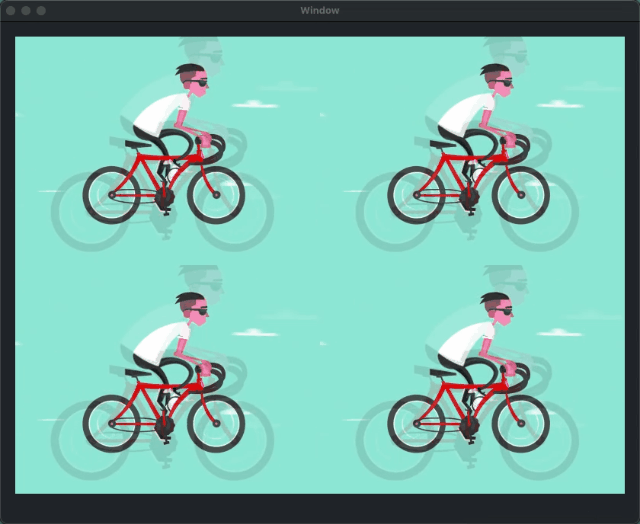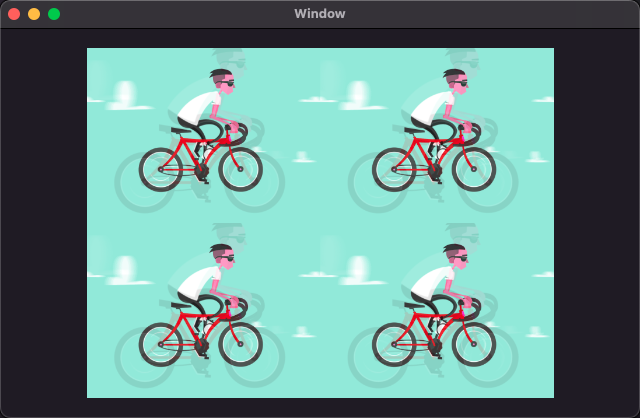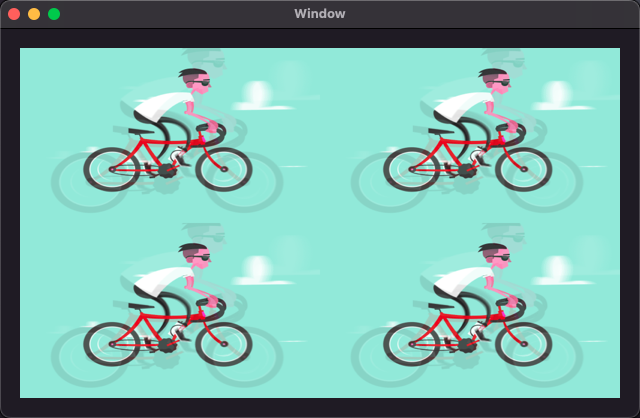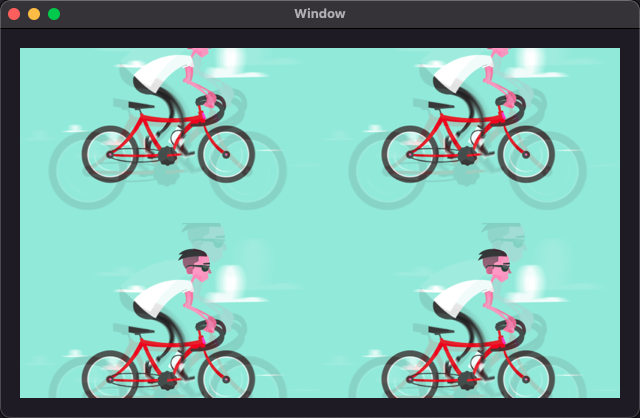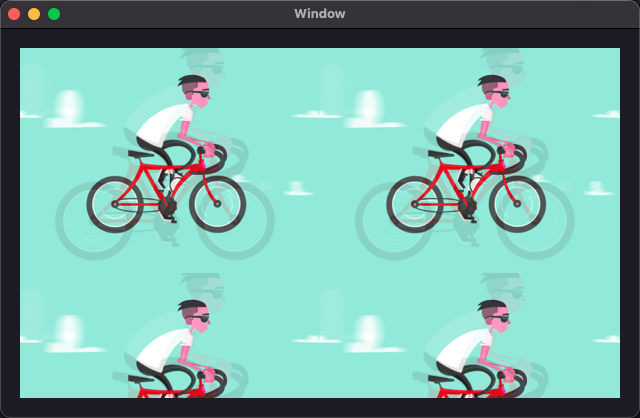ImageX
ImageX is a powerful library that quickly allows controls to play gifs and add filters. The core is to use CADisplayLink to constantly refresh and update gif frames.
English | 简体中文
Features
🧢 At the moment, the most important features of GIF Animatable can be summarized as follows:
- Support more platform system,macOS、iOS、tvOS、watchOS.
- Support local and network play gifs animated.
- Support asynchronous downloading and caching images or gifs from the web.
- Support network sharing with the same link url, and will not download the same resource data multiple times.
- Support breakpoint continuous transmission and download of network resource data.
- Support any control play gif if used the protocol AsAnimatable.
- Support extension
NSImageVieworUIImageView,UIButton,NSButton,WKInterfaceImagedisplay image or gif and add the filters. - Support six image or gif content modes.
- Support disk and memory cached network data, And the data is compressed by GZip.
- Support secondary compression of cache data, occupying less disk space.
- Support clean up disk expired data in your spare time and size limit.
- Support setting different types of named encryption methods, Such as md5, sha1, base58, And user defined.
- Support to set the response time of download progress interval.
Requirements
| iOS Target | macOS Target | Xcode Version | Swift Version |
|---|---|---|---|
| iOS 10.0+ | macOS 10.13+ | Xcode 10.0+ | Swift 5.0+ |
Support the Project
Buy me a coffee or support me on GitHub.

Usage
NSImageVieworUIImageViewdisplay network image or gif and add the filters.
// Set image from a url.
let url = URL(string: "https://example.com/image.png")!
imageView.mt.setImage(with: url)- Or set other parameters play gif or downloading image.
var options = AnimatedOptions(moduleName: "Component Name")
options.loop = .count(3)
options.placeholder = .image(R.image("AppIcon")!)
options.contentMode = .scaleAspectBottomRight
options.bufferCount = 20
options.cacheOption = .disk
options.cacheCrypto = .md5
options.cacheDataZip = .gzip
options.retry = .max3s
options.setPreparationBlock(block: { [weak self] _ in
// do something..
})
options.setAnimatedBlock(block: { _ in
// play is complete and then do something..
})
options.setNetworkProgress(block: { _ in
// download progress..
})
options.setNetworkFailed(block: { _, _ in
// download failed.
})
let links = [``GIF URL``, ``Image URL``, ``GIF Named``, ``Image Named``]
let named = links.randomElement() ?? ""
// Setup filters.
let filters: [C7FilterProtocol] = [
C7SoulOut(soul: 0.75),
C7Storyboard(ranks: 2),
]
imageView.mt.setImage(with: named, filters: filters, options: options)😘😘 And other methods:
/// Display image or gif and add the filters.
/// - Parameters:
/// - named: Picture or gif name.
/// - filters: Harbeth filters apply to image or gif frame.
/// - options: Represents gif playback creating options used in ImageX.
public func setImage(
with named: String,
filters: [C7FilterProtocol],
options: AnimatedOptions = AnimatedOptions.default
)
/// Display image or gif and add the filters.
/// - Parameters:
/// - data: Picture data.
/// - filters: Harbeth filters apply to image or gif frame.
/// - options: Represents gif playback creating options used in ImageX.
/// - Returns: A uniform type identifier UTI.
public func setImage(
with data: Data?,
filters: [C7FilterProtocol],
options: AnimatedOptions = AnimatedOptions.default
) -> AssetType
/// Display network image or gif and add the filters.
/// - Parameters:
/// - url: Link url.
/// - filters: Harbeth filters apply to image or gif frame.
/// - options: Represents gif playback creating options used in ImageX.
/// - Returns: Current network URLSessionDataTask.
public func setImage(
with url: URL?,
filters: [C7FilterProtocol],
options: AnimatedOptions = AnimatedOptions.default
) -> Task?
- Any control can play the local gif data.
let filters: [C7FilterProtocol] = [ ``Harbeth Filter`` ]
let data = R.gifData(``GIF Name``)
let options = AnimatedOptions(loop: .count(5), placeholder: .color(.cyan))
animatedView.play(data: data, filters: filters, options: options)- Any control implementation protocol
AsAnimatablecan support gif animated playback.
class AnimatedView: UIView, AsAnimatable {
...
}GIF animated support has been implemented here for ImageView , so you can use it directly.✌️
ContentMode
- Mainly for the image filling content to change the size.
AnimatedOptions
- Other parameters related to GIF playback.
- Represents gif playback creating options used in ImageX.
public struct AnimatedOptions {
public static let `default` = AnimatedOptions()
/// Desired number of loops. Default is ``forever``.
public var loop: ImageX.Loop = .forever
/// Content mode used for resizing the frames. Default is ``original``.
public var contentMode: ImageX.ContentMode = .original
/// The number of frames to buffer. Default is 50. A high number will result in more memory usage and less CPU load, and vice versa.
public var bufferCount: Int = 50
/// Weather or not we should cache the URL response. Default is ``diskAndMemory``.
public var cacheOption: Lemons.CachedOptions = .diskAndMemory
/// Placeholder image. default gray picture.
public var placeholder: ImageX.Placeholder = .none
/// Network data cache naming encryption method, Default is ``md5``.
public var cacheCrypto: Lemons.CryptoType = .md5
/// Network data compression or decompression method, default ``gzip``.
/// This operation is done in the subthread.
public var cacheDataZip: ImageX.ZipType = .gzip
/// Network max retry count and retry interval, default max retry count is ``3`` and retry ``3s`` interval mechanism.
public var retry: ImageX.DelayRetry = .max3s
/// Confirm the size to facilitate follow-up processing, Default display control size.
public var confirmSize: CGSize = .zero
/// Web images or GIFs link download priority.
public var downloadPriority: Float = URLSessionTask.defaultPriority
/// The timeout interval for the request. Defaults to 20.0
public var timeoutInterval: TimeInterval = 20
/// 做组件化操作时刻,解决本地GIF或本地图片所处于另外模块从而读不出数据问题。😤
/// Do the component operation to solve the problem that the local GIF or Image cannot read the data in another module.
public let moduleName: String
}AsAnimatable
- The protocol that view classes need to conform to to enable gif animated support.
public protocol AsAnimatable: HasAnimatable {
/// Total duration of one animation loop.
var loopDuration: TimeInterval { get }
/// The first frame that is not nil of GIF.
var fristFrame: C7Image? { get }
/// Returns the active frame if available.
var activeFrame: C7Image? { get }
/// Total frame count of the GIF.
var frameCount: Int { get }
/// Introspect whether the instance is animating.
var isAnimatingGIF: Bool { get }
/// Bitmap memory cost with bytes.
var costGIF: Int { get }
/// Stop animating and free up GIF data from memory.
func prepareForReuseGIF()
/// Start animating GIF.
func startAnimatingGIF()
/// Stop animating GIF.
func stopAnimatingGIF()
/// Prepare for animation and start play GIF.
/// - Parameters:
/// - data: gif data.
/// - filters: Harbeth filters apply to image or gif frame.
/// - options: Represents gif playback creating options used in ImageX.
func play(data: Data?, filters: [C7FilterProtocol], options: AnimatedOptions)
}Cached
- Network data caching type. There are two modes: memory and disk storage.
- Among them, the disk storage uses GZip to compress data, so it will occupy less space.
- Support setting different types of named encryption methods, such as md5, sha1, base58, And user defined.
- Considering different degrees of security, the data source compression and decompression method is opened here. The library provides GZip compression or decompression. Of course, users can also customize it.
Installation
CocoaPods
pod 'ImageX'Swift Package Manager
dependencies: [
.package(url: "https://github.com/yangKJ/ImageX.git", branch: "master"),
]Contact
- 🎷 E-mail address: yangkj310@gmail.com 🎷
- 🎸 GitHub address: yangKJ 🎸
License
ImageX is available under the MIT license. See the LICENSE file for more info.