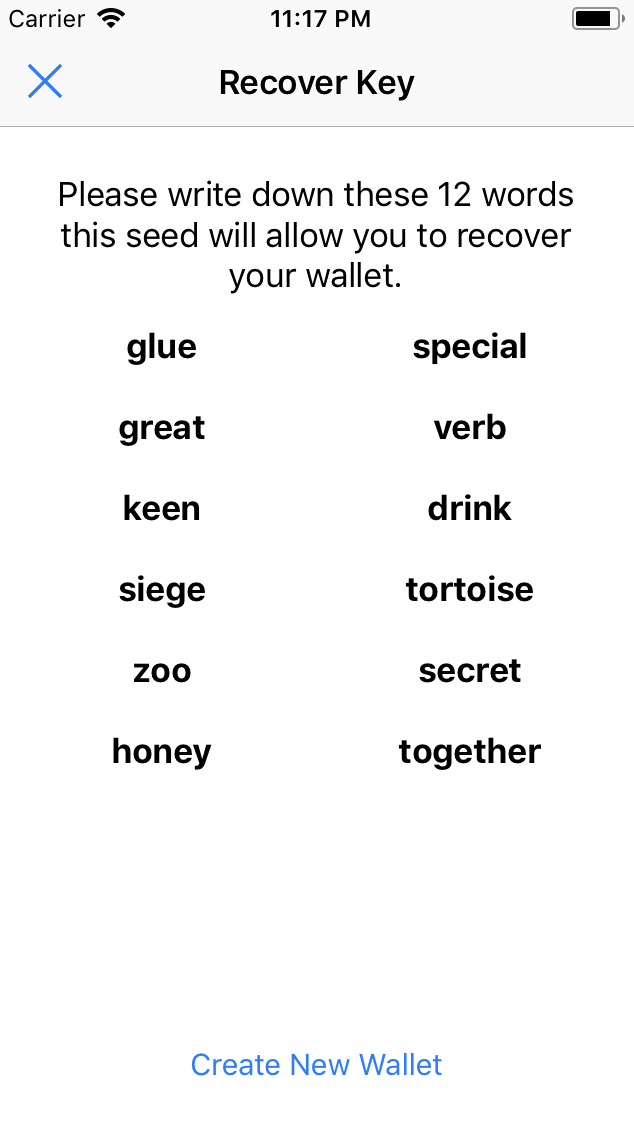Welcome to BitcoinKit
The BitcoinKit library is a Swift implementation of the Bitcoin cash protocol. This library is a fork of Katsumi Kishikawa's original BitcoinKit library aimed at supporting the Bitcoin cash eco-system.
It allows maintaining a wallet and sending/receiving transactions without needing a full blockchain node. It comes with a simple wallet app showing how to use it.
Release notes are here.
Features
- Encoding/decoding addresses: base58, Cashaddr, P2PKH, P2SH, WIF format.
- Transaction building blocks: inputs, outputs, scripts.
- EC keys and signatures.
- BIP32, BIP44 hierarchical deterministic wallets.
- BIP39 implementation.
- SPV features are under construction. The following functions cannot work well sometimes.
- Send/receive transactions.
- See current balance in a wallet.
Usage
Generate addresses
// from Testnet Cashaddr
let cashaddrTest = try AddressFactory.create("bchtest:pr6m7j9njldwwzlg9v7v53unlr4jkmx6eyvwc0uz5t")
// from Mainnet Cashaddr
let cashaddrMain = try AddressFactory.create("bitcoincash:qpjdpjrm5zvp2al5u4uzmp36t9m0ll7gd525rss978")
// from Base58 format
let address = try AddressFactory.create("1AC4gh14wwZPULVPCdxUkgqbtPvC92PQPN")Creating new wallet
let privateKey = PrivateKey(network: .testnet) // You can choose .mainnet or .testnet
let wallet = Wallet(privateKey: privateKey)Import wallet from WIF
let wallet = try Wallet(wif: "92pMamV6jNyEq9pDpY4f6nBy9KpV2cfJT4L5zDUYiGqyQHJfF1K")Hierarchical Deterministic Wallet
// Generate mnemonic
let mnemonic = try Mnemonic.generate()
// Generate seed from the mnemonic
let seed = Mnemonic.seed(mnemonic: mnemonic)
let wallet = HDWallet(seed: seed, network: .testnet)Key derivation
let mnemonic = try Mnemonic.generate()
let seed = Mnemonic.seed(mnemonic: mnemonic)
let privateKey = HDPrivateKey(seed: seed, network: .testnet)
// m/0'
let m0prv = try! privateKey.derived(at: 0, hardened: true)
// m/0'/1
let m01prv = try! m0prv.derived(at: 1)
// m/0'/1/2'
let m012prv = try! m01prv.derived(at: 2, hardened: true)HD Wallet Key derivation
let keychain = HDKeychain(seed: seed, network: .mainnet)
let privateKey = try! keychain.derivedKey(path: "m/44'/1'/0'/0/0")Extended Keys
let extendedKey = privateKey.extended()Sync blockchain
let blockStore = try! SQLiteBlockStore.default()
let blockChain = BlockChain(network: .testnet, blockStore: blockStore)
let peerGroup = PeerGroup(blockChain: blockChain)
let peerGroup.delegate = self
let peerGroup.start()Requirements
- iOS 9.0+ / Mac OS X 10.11+ / tvOS 9.0+ / watchOS 2.0+
- Xcode 9.0+
- Swift 4.1+
Installation
CocoaPods
CocoaPods is a dependency manager for Cocoa projects. You can install it with the following command:
$ gem install cocoapodsCocoaPods 1.5.0+ is required to build BitcoinKit.
To integrate BitcoinKit into your Xcode project using CocoaPods, specify it in your Podfile:
source 'https://github.com/CocoaPods/Specs.git'
platform :ios, '10.0'
use_frameworks!
target '<Your Target Name>' do
pod 'BitcoinKit'
endThen, run the following command:
$ pod installCarthage
Carthage is a decentralized dependency manager that builds your dependencies and provides you with binary frameworks.
You can install Carthage with Homebrew using the following command:
$ brew update
$ brew install carthageTo integrate BitcoinKit into your Xcode project using Carthage, specify it in your Cartfile:
github "yenom/BitcoinKit"
Run carthage update to build the framework and drag the built BitcoinKit.framework into your Xcode project.
Swift Package Manager
BitcoinKit is available through Swift Package Manager. To install it, simply add the following lines to dependencies of your Package.swift:
.package(url: "https://github.com/yenom/BitcoinKit.git", .upToNextMinor(from: "0.1.0"))Note that following data types and features are currently not supported on Linux platform.
PeerandPeerGroup- SQLite based BlockStore
Contribute
Contributions to BitcoinKit are welcome and encouraged! Feel free to open issues, drop us pull requests.
Authors & Maintainers
License
BitcoinKit is available under the MIT license. See the LICENSE file for more info.