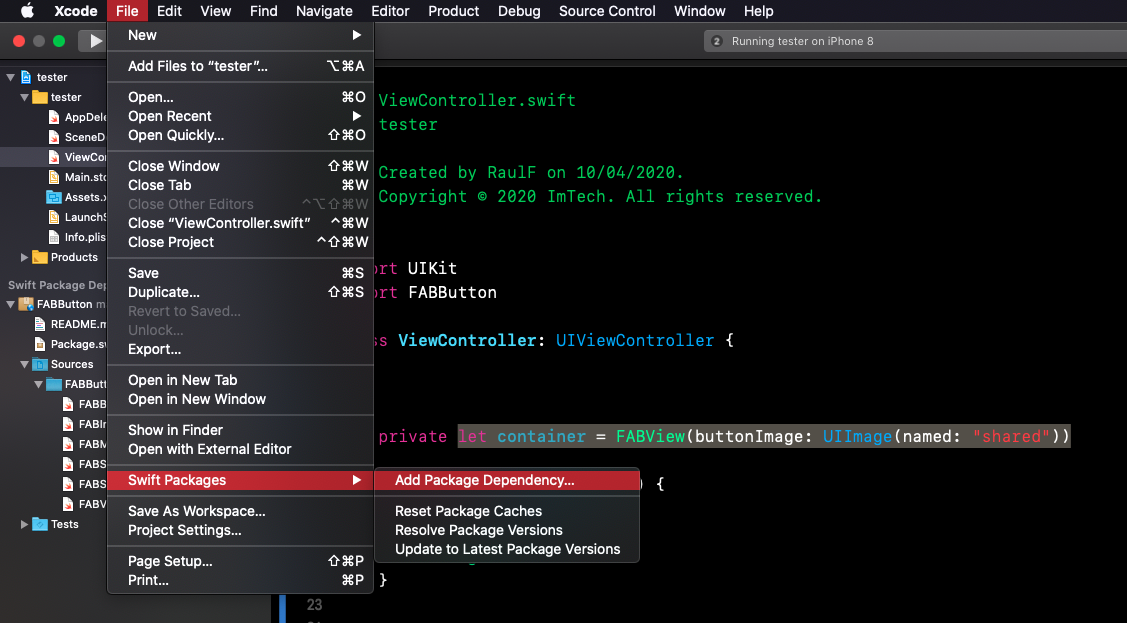FABButton
FABButton allows you to add a button that when pressed shows a menu in the form of secondary buttons.
Installation
As FABButton is a SPM (Swift Package Manager) component, should be added from the menu File > Swift Packages > Add Package Dependency...
Then we can add in a UIViewController as follows:
import UIKit
import FABButton
class ViewController: UIViewController {
// Create main container, with the main button image
private let container = FABView(buttonImage: UIImage(named: "shared"))
override func viewDidLoad() {
super.viewDidLoad()
configure()
}
override func viewDidAppear(_ animated: Bool) {
super.viewDidAppear(animated)
// Set FABButton delegate
container.delegate = self
// Add secondary buttons
container.addSecondaryButtonWith(image: UIImage(named: "twitter")!, labelTitle: "Twitter", action: {
print("Twitter")
})
container.addSecondaryButtonWith(image: UIImage(named: "linkedin")!, labelTitle: "Linkedin", action: {
print("Linkedin")
})
container.addSecondaryButtonWith(image: UIImage(named: "instagram")!, labelTitle: "Instagram", action: {
print("Instagram")
})
container.addSecondaryButtonWith(image: UIImage(named: "facebook")!, labelTitle: "Facebook", action: {
print("Facebook")
})
container.setFABButton()
}
private func configure() {
view.backgroundColor = .white
view.addSubview(container)
NSLayoutConstraint.activate([
container.trailingAnchor.constraint(equalTo: view.trailingAnchor, constant: -20),
container.bottomAnchor.constraint(equalTo: view.bottomAnchor, constant: -20)
])
}
}
// Add FABSecondaryButtonDelegate delegate methods
extension ViewController: FABSecondaryButtonDelegate {
func secondaryActionForButton(_ action: FABSecondaryAction) {
action()
}
}