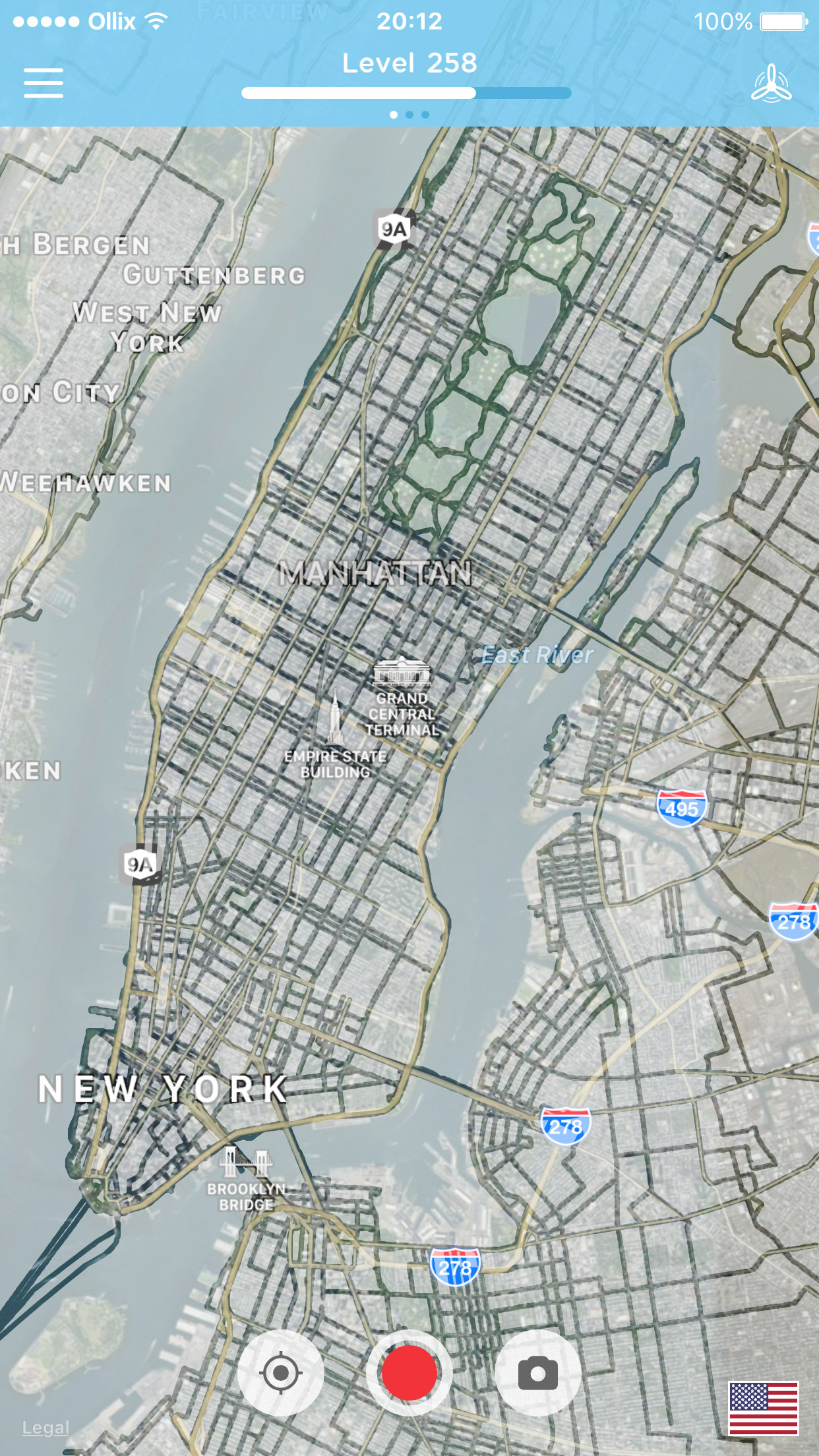MetalNanoVG
MetalNanoVG is the native Metal port of NanoVG that tries to get the most out of Apple's Graphics APIs.
Donation
If you found this project useful, please consider donating to show your support
Precautions
- Works only on macOS 10.11+, tvOS 9.0+ and iOS 8.0+.
- Simulator support is available since iOS 13 and requires Xcode 11+ running on macOS 10.15+.
- Not all Apple hardwares are supported even if meets the OS requirement.
- ARC is required.
Advantages
- Shared buffers between CPU and GPU.
- Various Metal states are cached whenever possible.
- Low overheads compared to OpenGL.
- Pre-compiled shaders. (no need to compile shaders at runtime)
- Seamless integration with powerful Metal features such as Metal Performance Shaders.
Installation
- Download both
NanoVGandMetalNanoVGsource codes. - Add both
NanoVGandMetalNanoVG'ssrcdirectories to the header search path. - Add
NanoVG'ssrc/nanovg.candMetalNanoVG'ssrc/nanovg_mtl.mto theCompile Sourcessection in Xcode. - Link the
MetalandQuartzCoreframeworks. - For best performance, disable GPU Frame Capture and Metal API Validation as described here.
Done.
Usage
- Include the headers.
#include "nanovg.h"
#include "nanovg_mtl.h"- Pass the
CAMetalLayerobject when creating the NanoVG context.
NVGcontext* ctx = nvgCreateMTL(metalLayer, NVG_ANTIALIAS | NVG_STENCIL_STROKES);Benchmark
The following table depicts a simple CPU usage benchmark of running the NanoVG demo app on iOS devices with full Retina resolution. Both Metal and OpenGL ES2 implementations get constant 60 FPS.
| iPhone 6s+ | iPad Pro 12.7" (2015) | |
|---|---|---|
| Resolution | 1080 x 1920 | 2732 * 2048 |
| Metal | 20% | 20% |
| OpenGL ES2 | 35% | 33% |
Example
MetalNanoVG was originally created to improve the performance of the iOS app Fog of World.