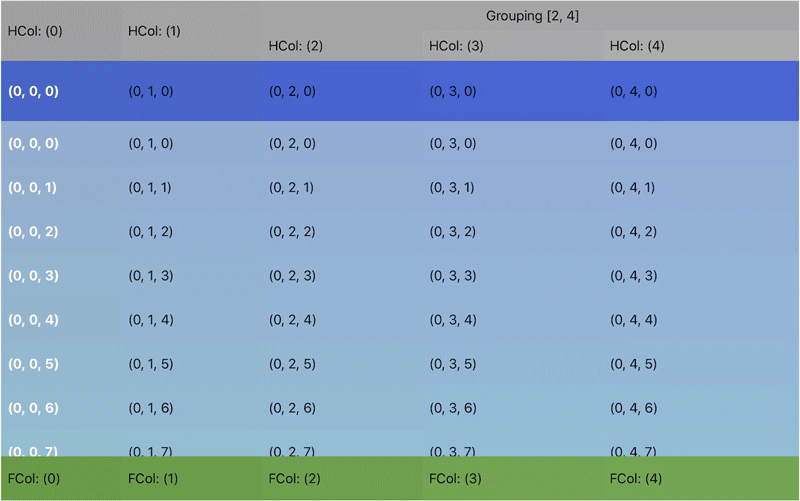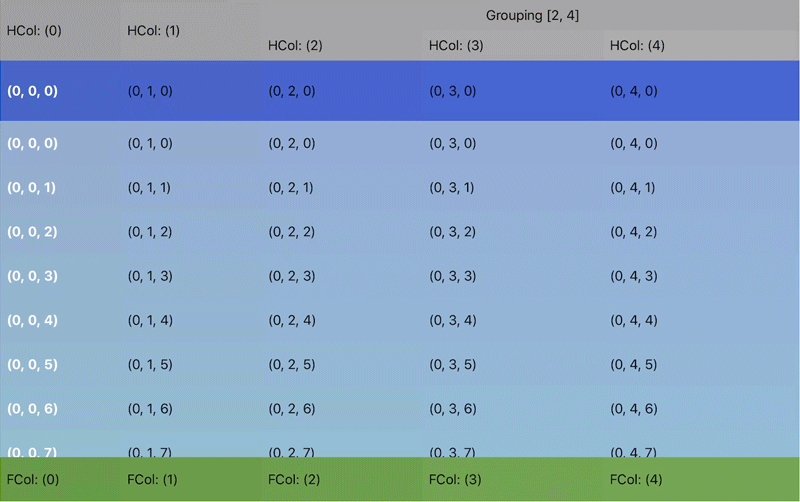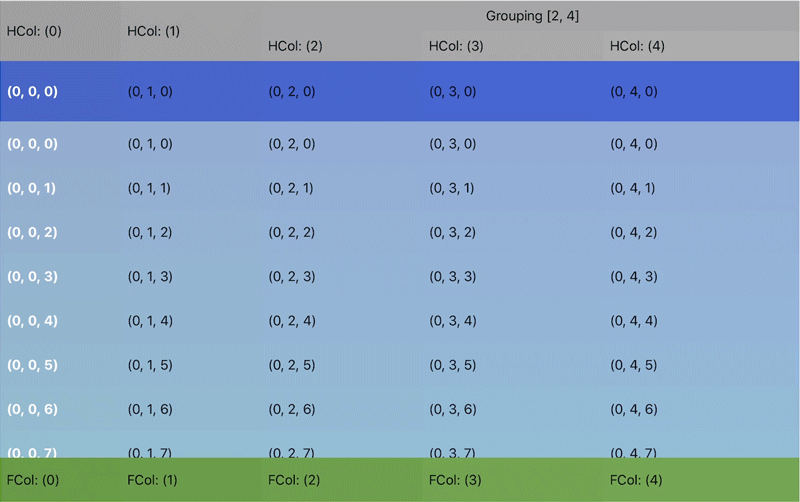Swift based data grid component based on UICollectionView. SwiftGridView allows for quick and easy data grids that are fully customizable with powerful built in functionality.
Swift Grid View supports many of the expected features for a data grid in an easy to use package.
- Headers and Footers
- Section Headers and Footers
- Row Cells
- Full Row or Single Cell Selection
- Multi selection
- Header or Footer Selection
- Sticky section headers
- Frozen Columns and Rows
- Grouped Headers
- Pinch to expand size (experimental)
- Xcode 10.0+
- iOS 12.0+
SwiftGridView is easily installed and managed using SPM.
- In Xcode navigate to File → Swift Packages → Add Package Dependency...
- Paste the repo URL (
https://github.com/nlampi/SwiftGridView.git) and click Next - For the Rules either choose Up to Next Major for stable compatible releases or Branch
masterto remain up to date with the latest - Click Finish
For installation with CocoaPods, add the pod information to your Podfile:
pod 'SwiftGridView', '~> 0.7'For detailed examples of how to utilize, see the example projects.
Full documentation can be found here. Documentation generated using jazzy.
Copyright 2016 - 2022 Nathan Lampi
SwiftGridView is released under the MIT license.