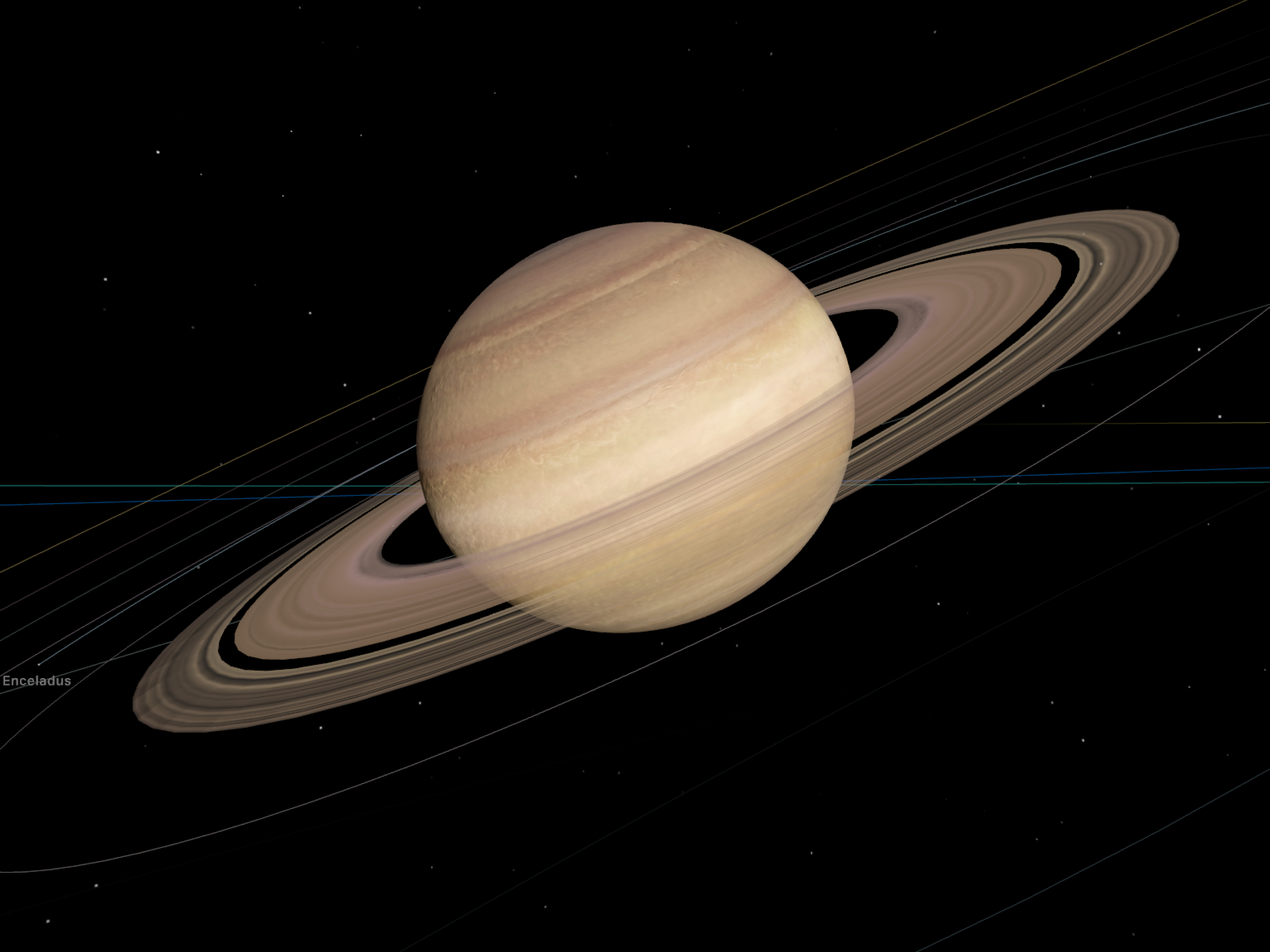SwiftSPICE is a Swift package that provides a Swift-native interface for NASA's SPICE Toolkit.
The SPICE Toolkit, developed by NASA's Navigation and Ancillary Information Facility (NAIF), is widely used in space science and engineering applications. SwiftSPICE makes it easy to integrate these powerful capabilities directly into Swift-based apps and simulations.
To use SwiftSPICE, you'll need to load SPK (Spacecraft and Planet Kernel) files, which contain ephemeris data for celestial bodies.
Add SwiftSPICE to your Swift project:
In your Package.swift file, add the following dependency:
dependencies: [
.package(url: "https://github.com/joerup/SwiftSPICE.git", from: "2.0.0")
]
Or, add the package directly in Xcode:
- File > Add Package Dependencies
- Enter the URL of the SwiftSPICE repository:
https://github.com/joerup/SwiftSPICE.git - Choose the latest version and add it to your project.
Import SwiftSPICE into a Swift file:
import SwiftSPICE
Before performing any calculations, load the necessary SPICE kernels. Load from an SPK file (e.g., de430.bsp) and a leapsecond file (e.g., naif0012.tls):
if let kernelURL = Bundle.main.url(forResource: "de430", withExtension: "bsp") {
try SPICE.loadKernel(kernelURL.path)
}
if let leapsecondKernelURL = Bundle.main.url(forResource: "naif0012", withExtension: "tls") {
try SPICE.loadKernel(leapsecondKernelURL.path)
}
Once the kernels are loaded, you can directly access SPICE functions. For example, to get the state vector (position and velocity), and the light time, of the Earth Barycenter (ID 3) relative to the Solar System Barycenter (ID 0):
let (stateVector, lightTime) = try SPICE.getState(target: 3, reference: 0)
// or, using names:
let (stateVector, lightTime) = try SPICE.getState(target: "Earth Barycenter", reference: "Solar System Barycenter")
When you're done, unload the kernels to free up memory and avoid conflicts:
try SPICE.clearKernels()
Calculate the distance from Jupiter Barycenter (ID 5) to the Sun (ID 10) on 2025-01-01:
let date = Calendar.current.date(from: DateComponents(year: 2025, month: 1, day: 1))!
let (stateVector, _) = try SPICE.getState(target: 5, reference: 10, time: date)
print(stateVector.distance)
Find the speed of the Moon relative to Earth on 2024-04-08 at 2:30:00 PM EDT:
let date = Calendar.current.date(from: DateComponents(timeZone: TimeZone(abbreviation: "EDT"), year: 2024, month: 4, day: 8, hour: 14, minute: 30, second: 0))!
let (stateVector, _) = try SPICE.getState(target: "Moon", reference: "Earth", time: date)
print(stateVector.speed)
Get the current XYZ position and velocity of Venus (ID 2) relative to Mercury (ID 1) in the ecliptic frame:
let (stateVector, _) = try SPICE.getState(target: 2, reference: 1, frame: .eclipticJ2000)
print("\(stateVector.x) \(stateVector.y) \(stateVector.z)")
print("\(stateVector.vx) \(stateVector.vy) \(stateVector.vz)")
Get the current state and light time of the Saturn Barycenter relative to the Sun with light time correction:
let (stateVector, lightTime) = try SPICE.getState(target: "Saturn Barycenter", reference: "Sun", abcorr: .lightTime)
print("\(stateVector) \(lightTime)")
SwiftSPICE was created for Planetaria, an immersive Solar System simulator app that I developed. SwiftSPICE powers Planetaria’s ephemeris calculations by integrating NASA’s SPICE Toolkit into a Swift-native environment, allowing you to see planetary orbits both in real-time and in the past or future.