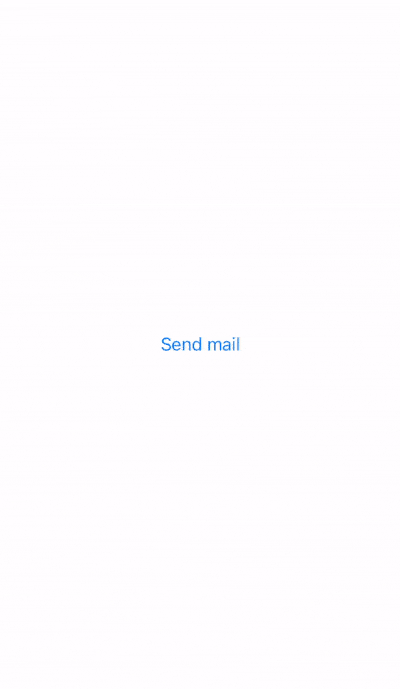The MailView allows you to send mail from SwiftUI. You can:
- Determine if you can send mail or not.
- Pass subject, message and recipients to the view via a binding.
- Attach files to the email.
- Receive success or failure result after sending the email.
The end result looks like this:
Check out this recipe for in-depth description of the component and its code. Check out SwiftUIRecipes.com for more SwiftUI recipes!
struct MailViewTest: View {
@State private var mailData = ComposeMailData(subject: "A subject",
recipients: ["i.love@swiftuirecipes.com"],
message: "Here's a message",
attachments: [AttachmentData(data: "Some text".data(using: .utf8)!,
mimeType: "text/plain",
fileName: "text.txt")
])
@State private var showMailView = false
var body: some View {
Button(action: {
showMailView.toggle()
}) {
Text("Send mail")
}
.disabled(!MailView.canSendMail)
.sheet(isPresented: $showMailView) {
MailView(data: $mailData) { result in
print(result)
}
}
}
}This component is distrubuted as a Swift package.