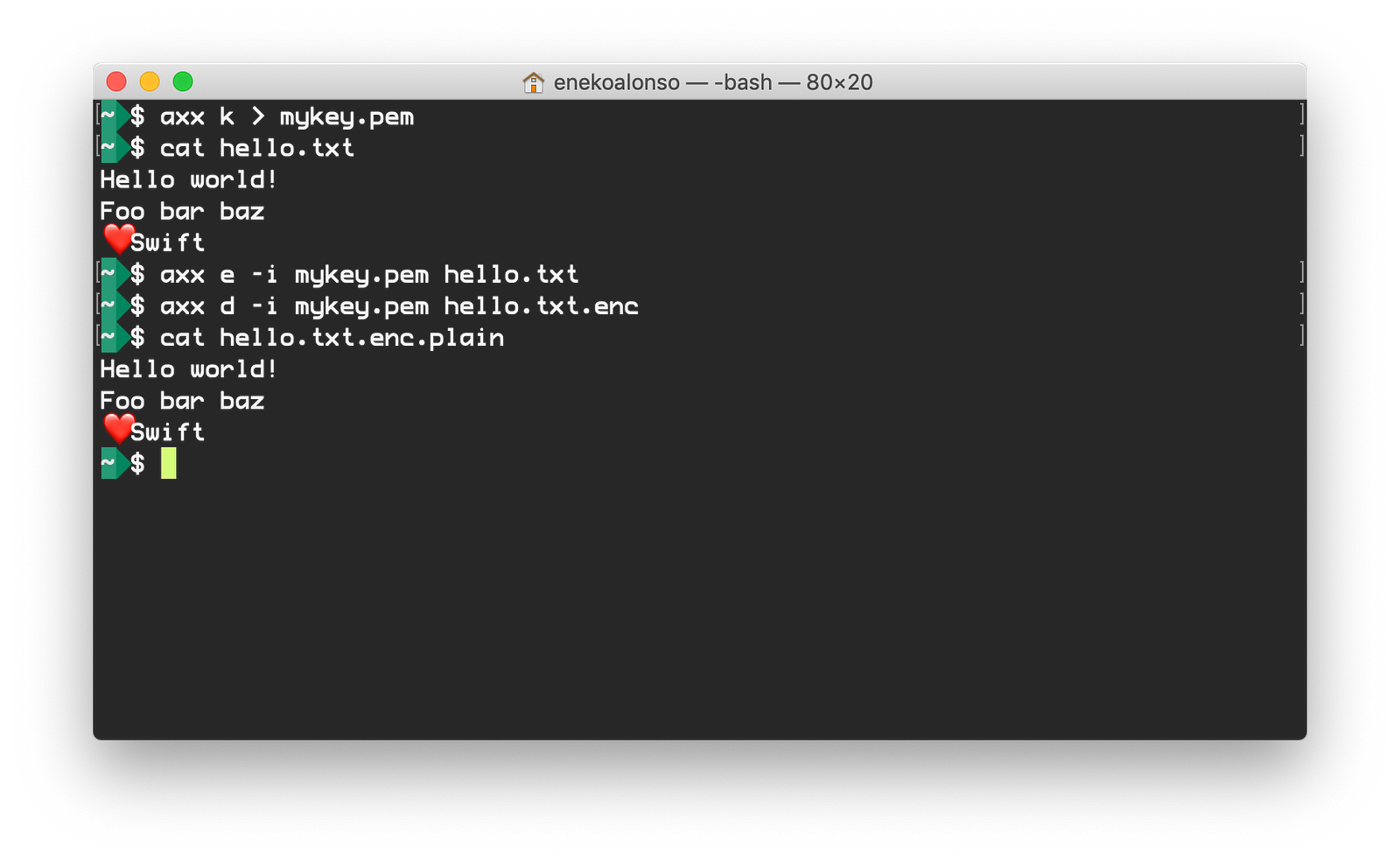Encrypt / decrypt files from the command line.
$ axx
OVERVIEW: Easily encrypt/decrypt files from the command line
USAGE: axx <subcommand>
OPTIONS:
--version Show the version.
-h, --help Show help information.
SUBCOMMANDS:
k Generate an encryption key
e Encrypt one or more files
d Decrypt one or more files
See 'axx help <subcommand>' for detailed help.
With Axx is very easy to generate AES 256 encryption keys.
$ axx k > ~/.mykey.pem
Axx supports file encryption with key, passphrase, or passphrase + salt.
With key:
$ axx e -i ~/.mykey.pem secretstuff.txt
With passphrase:
$ axx e -p pass secretstuff.txt
With passphrase and salt:
$ axx e -p pass -s sugar secretstuff.txt
Axx supports file decryption with key, passphrase, or passphrase + salt.
With key:
$ axx d -i ~/.mykey.pem secretstuff.txt.enc
With passphrase:
$ axx d -p pass secretstuff.txt.enc
With passphrase and salt:
$ axx d -p pass -s sugar secretstuff.txt.enc
$ brew install eneko/tap/axx
$ git clone https://github.com/eneko/Axx.git && cd Axx
$ make install