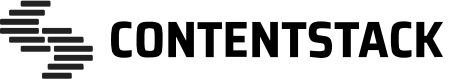Contentstack is a headless CMS with an API-first approach. It is a CMS that developers can use to build powerful cross-platform applications in their favorite languages. Build your application frontend, and Contentstack will take care of the rest. Read More.
Contentstack provides iOS SDK to build application on top of iOS. Given below is the detailed guide and helpful resources to get started with our iOS SDK.
Latest Xcode and Mac OS X
To use this SDK on iOS platform, you will have to install the SDK according to the steps given below.
Add the following to your Podfile:
use_frameworks!
pod 'ContentstackUtils', '~> 1.3.1'
-
Installing libxml2 to your computer:
// macOS: For xcode 11.3 and earlier, the following settings are required. $ brew install libxml2 $ brew link --force libxml2 // Linux(Ubuntu): $ sudo apt-get install libxml2-dev
-
Add the following to your
Package.swift:// swift-tools-version:5.0 import PackageDescription let package = Package( name: "YourProject", dependencies: [ .package(url: "https://github.com/tid-kijyun/ContentstackUtils.git", from: "1.3.1"), ], targets: [ .target( name: "YourTarget", dependencies: ["ContentstackUtils"]), ] )
$ swift build
Note: When a build error occurs, please try run the following command:
// Linux(Ubuntu)
$ sudo apt-get install pkg-config
- Add Contentstack Utils file to your project: ContentstackUtils
- Add Kanna files to your project:
Kanna
Modules - In the target settings add
$(SDKROOT)/usr/include/libxml2to theSearch Paths > Header Search Pathsfield - In the target settings add
$(SRCROOT)/Modulesto theSwift Compiler - Search Paths > Import Pathsfield
Note: If you are using Contentstack Swift SDK in your project, the ContentstackUtils file is already imported.
Let’s learn how you can use Utils SDK to render embedded items.
To render embedded items on the front-end, create a class implementing Option protocol, and define the UI elements you want to show in the front-end of your website, as shown in the example below:
import Foundation
import ContentstackUtils
class CustomRenderOption: Option {
override func renderMark(markType: MarkType, text: String) -> String {
switch markType {
case .bold:
return "<b>\(text)</b>"
default:
return super.renderMark(markType: markType, text: text)
}
}
override func renderNode(nodeType: String, node: Node, next: (([Node]) -> String)) -> String {
switch nodeType {
case "p":
return "<p class='class-id'>\(next(node.children))</p>"
case "h1":
return "<h1 class='class-id'>\(next(node.children))</h1>"
default:
return super.renderNode(nodeType: nodeType, node: node, next: next)
}
}
func renderOptions(embeddedObject: EmbeddedObject, metadata: Metadata) -> String? {
switch metadata.styleType {
case .block:
if metadata.contentTypeUid == "product" {
if let product = embeddedObject as? Product {
return """
<div>
<h2 >\(product.title)</h2>
<img src=\(product.product_image.url) alt=\(product.product_image.title)/>
<p>\(product.price)</p>
</div>
"""
}
}else {
if let entry = embeddedObject as? Entry {
return """
<div>
<h2>\(entry.title)</h2>
<p>\(entry.description)</p>
</div>
"""
}
}
default:
return super.renderOptions(embeddedObject: embeddedObject, metadata: metadata)
}
}
Contentstack Utils SDK lets you interact with the Content Delivery APIs and retrieve embedded items from the RTE field of an entry.
To get an embedded items of a single entry, you need to provide the stack API key, environment name, delivery token, content type and entry UID. Then, use the ContentstackUtils.render functions as shown below:
import ContentstackUtils
let stack:Stack = Contentstack.stack(apiKey: API_KEY, deliveryToken: DELIVERY_TOKEN, environment: ENVIRONMENT)
stack.contentType(uid: contentTypeUID)
.entry(uid: entryUID)
.include(.embeddedItems)
.fetch { (result: Result<EntryModel, Error>, response: ResponseType) in
switch result {
case .success(let model):
ContentstackUtils.render(content: model.richTextContent, Option(entry: model))
case .failure(let error):
//Error Message
}
}To get a single entry, you need to provide the stack API key, environment name, delivery token, content type and entry UID. Then, use ContentstackUtils.jsonToHtml function as shown below:
import ContentstackUtils
let stack:Stack = Contentstack.stack(apiKey: API_KEY, deliveryToken: DELIVERY_TOKEN, environment: ENVIRONMENT)
stack.contentType(uid: contentTypeUID)
.entry(uid: entryUID)
.include(.embeddedItems)
.fetch { (result: Result<EntryModel, Error>, response: ResponseType) in
switch result {
case .success(let model):
ContentstackUtils.jsonToHtml(content: model.richTextContent, Option(entry: model))
case .failure(let error):
//Error Message
}
}Node: Supercharged RTE also supports Embedded items to get all embedded items while fetching entry use
includeEmbeddedItemsfunction.
To get embedded items from multiple entries, you need to provide the stack API key, environment name, delivery token, and content type UID. Then, use the ContentstackUtils.render functions as shown below:
import ContentstackUtils
let stack = Contentstack.stack(apiKey: apiKey,
deliveryToken: deliveryToken,
environment: environment)
stack.contentType(uid: contentTypeUID)
.entry()
.query()
.include(.embeddedItems)
.find { (result: Result<ContentstackResponse<EntryModel>, Error>, response: ResponseType) in
switch result {
case .success(let contentstackResponse):
for item in contentstackResponse.items {
ContentstackUtils.render(content: item.richTextContent, CustomRenderOption(entry: item))
}
case .failure(let error):
//Error Message
}
}
To get a Multiple entry, you need to provide the stack API key, environment name, delivery token, and content type UID. Then, use Contentstack.Utils.jsonToHtml function as shown below:
import ContentstackUtils
let stack:Stack = Contentstack.stack(apiKey: API_KEY, deliveryToken: DELIVERY_TOKEN, environment: ENVIRONMENT)
stack.contentType(uid: contentTypeUID)
.entry()
.query()
.include(.embeddedItems)
.find { (result: Result<EntryModel, Error>, response: ResponseType) in
switch result {
case .success(let model):
for item in contentstackResponse.items {
ContentstackUtils.jsonToHtml(content: item.richTextContent, CustomRenderOption(entry: item))
}
case .failure(let error):
//Error Message
}
}After fetching the entries from the content type pass the JSON RTE to ContentstackUtils.GQL.jsonToHtml function as shown below:
import ContentstackUtils
import Apollo
...
let graphQLClient: ApolloClient
...
graphQLClient.fetch (query: ProductsQuery(), cachePolicy: CachePolicy.fetchIgnoringCacheData, queue: DispatchQueue.main) {[weak self] (result: Result<GraphQLResult<ProductsQuery.Data>, Error>) in
guard let slf = self else {
return
}
switch result {
case .success(let graphQLResult):
guard let data = graphQLResult.data, let products = data.allAbcd?.items else {
return
}
for product in products {
if let rte = product.superchargedRte {
let result = try? ContentstackUtils.GQL.jsonToHtml(rte: rte.resultMap)
}
}
case .failure(let error):
print("Failure! Error: \(error)")
}
}