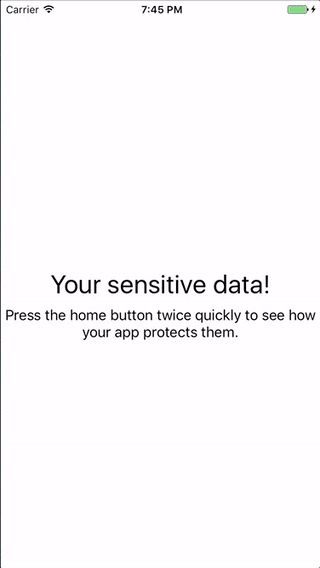LaunchScreenSnapshot
LaunchScreenSnapshot protects sensitive data in your app snapshot.
Installation
LaunchScreenSnapshot is available through CocoaPods. To install it, simply add the following line to your Podfile:
pod 'LaunchScreenSnapshot'Or you can install it with Carthage:
github "alexruperez/LaunchScreenSnapshot"
Or install it with Swift Package Manager:
dependencies: [
.Package(url: "https://github.com/alexruperez/LaunchScreenSnapshot.git")
]Usage
Protect your app snapshot:
LaunchScreenSnapshot.protect()Unprotect your app snapshot:
LaunchScreenSnapshot.unprotect()Advanced usage
Shared instance:
let launchScreenSnapshot = LaunchScreenSnapshot.sharedCustom built:
let launchScreenSnapshot = LaunchScreenSnapshot(application: UIApplication, notificationCenter: NotificationCenter, bundle: Bundle)Provided parameters:
let restoreAnimationOptions = LaunchScreenSnapshot.Animation(duration: TimeInterval, delay: TimeInterval, dampingRatio: CGFloat, velocity: CGFloat, options: UIViewAnimationOptions)
launchScreenSnapshot.protect(with: UIView?, trigger: LaunchScreenSnapshot.Trigger, animation: restoreAnimationOptions, force: Bool)Etc.
- Contributions are very welcome.
- Attribution is appreciated (let's spread the word!), but not mandatory.
Authors
alexruperez, contact@alexruperez.com
License
LaunchScreenSnapshot is available under the MIT license. See the LICENSE file for more info.