DeviceDetector detects apple's devices(iPhone and iPad) model names by using identifier code. I referred to this wiki. It does not support old models that can't install iOS 13
public final class DeviceDetector {
public static let current = DeviceDetector()
public let deviceSet: DeviceSet
public let deviceName: String
public let isiPad: Bool
public let isiPhone: Bool
public let hasSafeArea: Bool
private let deviceDict: NSDictionary
private init() {
if let appleDevices = Bundle.module.path(forResource: "Device", ofType: "plist"),
let dict = NSDictionary(contentsOfFile: appleDevices) {
deviceDict = dict
}
else {
deviceDict = [:]
}
deviceName = UIDevice.current.deviceName(dict: deviceDict) ?? ""
deviceSet = UIDevice.current.device(name: deviceName)
isiPad = deviceSet.isSubset(of: .iPadSet)
isiPhone = deviceSet.isSubset(of: .iPhoneSet)
if isiPhone, deviceSet.isSubset(of: .iPhoneSafeAreaSet) {
hasSafeArea = true
}
else {
hasSafeArea = false
}
}
public func device(id: String) -> DeviceSet {
guard let deviceName = UIDevice.current.deviceName(id: id, dict: deviceDict) else {
return .unrecognized
}
return UIDevice.current.device(name: deviceName)
}
} |
 |
 |
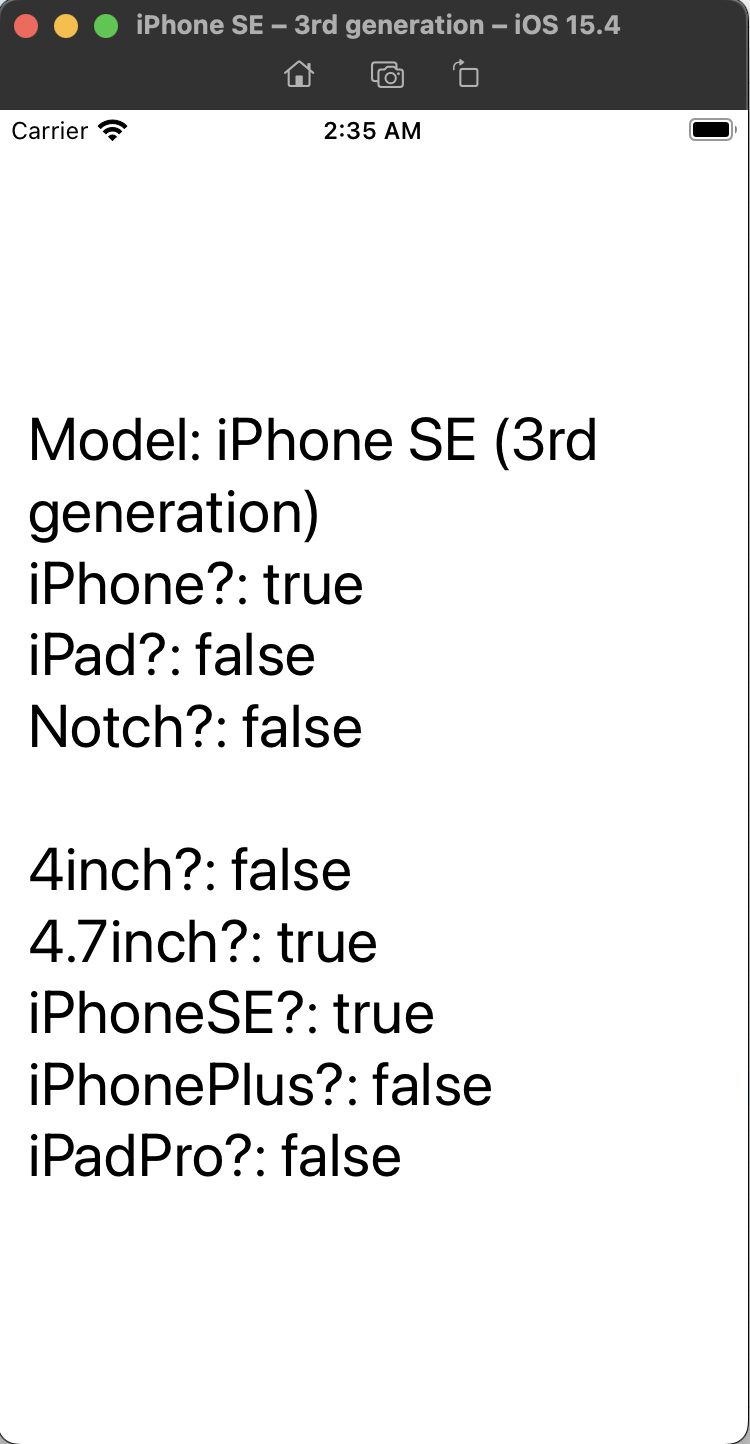 |
|---|
import UIKit
import DeviceDetector
class ViewController: UIViewController {
@IBOutlet weak var label: UILabel!
override func viewDidLoad() {
super.viewDidLoad()
let detector = DeviceDetector.current
let deviceName = detector.deviceName
let deviceSet = detector.deviceSet
let information = """
Model: \(deviceName)
iPhone?: \(detector.isiPhone)
iPad?: \(detector.isiPad)
Notch?: \(detector.hasSafeArea)
4inch?: \(deviceSet.isSubset(of: .iPhone4inchSet))
4.7inch?: \(deviceSet.isSubset(of: .iPhone4_7inchSet))
iPhoneSE?: \(deviceSet.isSubset(of: .iPhoneSESet))
iPhonePlus?: \(deviceSet.isSubset(of: .iPhonePlusSet))
iPadPro?: \(deviceSet.isSubset(of: .iPadProSet))
"""
label.text = information
}
}You can check the device model not only physical device but also simulator.
- Check the current device
import DeviceDetector
DeviceDetector.current.deviceSet //DeviceSet.iPhone11- Check the current device name (String)
import DeviceDetector
DeviceDetector.current.deviceName //iPhone11- Check whether iPhone or iPad
import DeviceDetector
DeviceDetector.current.isiPhone //true or false
DeviceDetector.current.isiPad //true or false- Device Groups It uses OptionSet. You can check Is your model subset of the device groups.
- iPhoneSESet (iPhoneSE1, iPhoneSE2, iPhoneSE3)
import DeviceDetector
if DeviceDetector.current.deviceSet.isSubset(of: .iPhoneSESet) {
print("This is iPhoneSE")
}- iPhonePlusSet (iPhone6Plus, iPhone7Plus, iPhone8Plus)
import DeviceDetector
if DeviceDetector.current.deviceSet.isSubset(of: .iPhonePlusSet) {
print("This is iPhonePlus")
}- iPhone4_7inchSet (iPhoneSE2, iPhoneSE3, iPhone6, iPhone7, iPhone8)
import DeviceDetector
if DeviceDetector.current.deviceSet.isSubset(of: .iPhone4_7inchSet) {
print("This is 4.7inch")
}- iPhone4inchSet (iPhoneSE1)
import DeviceDetector
if DeviceDetector.current.deviceSet.isSubset(of: .iPhone4inchSet) {
print("This is 4inch")
}- iPhoneSafeAreaSet
import DeviceDetector
//Option 1. Use DeviceSet.iPhoneSafeAreaSet
if DeviceDetector.current.deviceSet.isSubset(of: .iPhoneSafeAreaSet) {
print("This iPhone has safeArea")
}
//Option 2. DeviceDetector.shared.hasSafeArea
DeviceDetector.current.hasSafeArea //true or false- iPadProSet (iPadPro9_7inch, iPadPro10_5inch, iPadPro11inch, iPadPro12_9inch)
import DeviceDetector
if DeviceDetector.current.deviceSet.isSubset(of: .iPadProSet) {
print("This is iPad Pro")
}Above iOS 13
Use Swift Package Manager
Support Mac and Apple Watch
