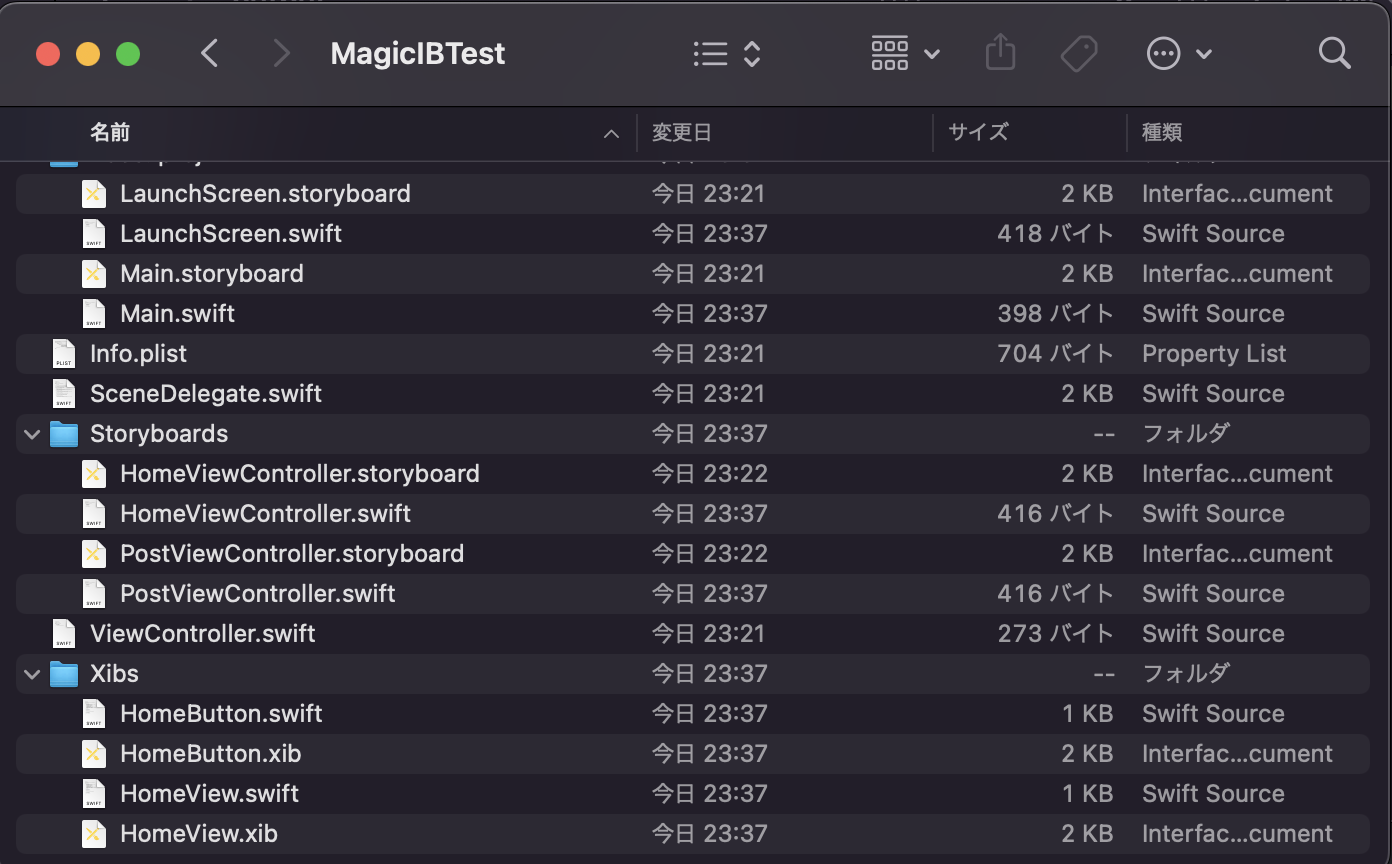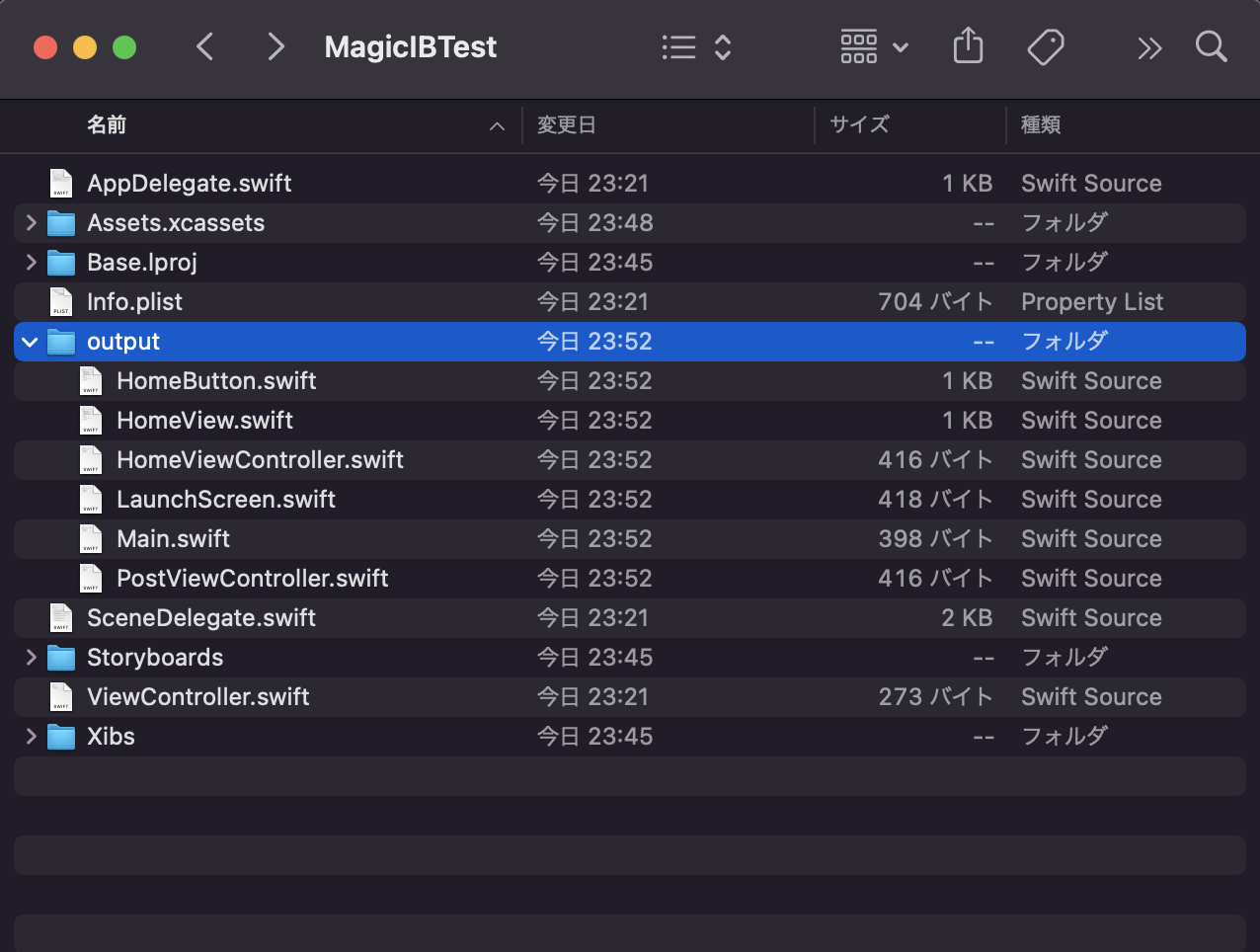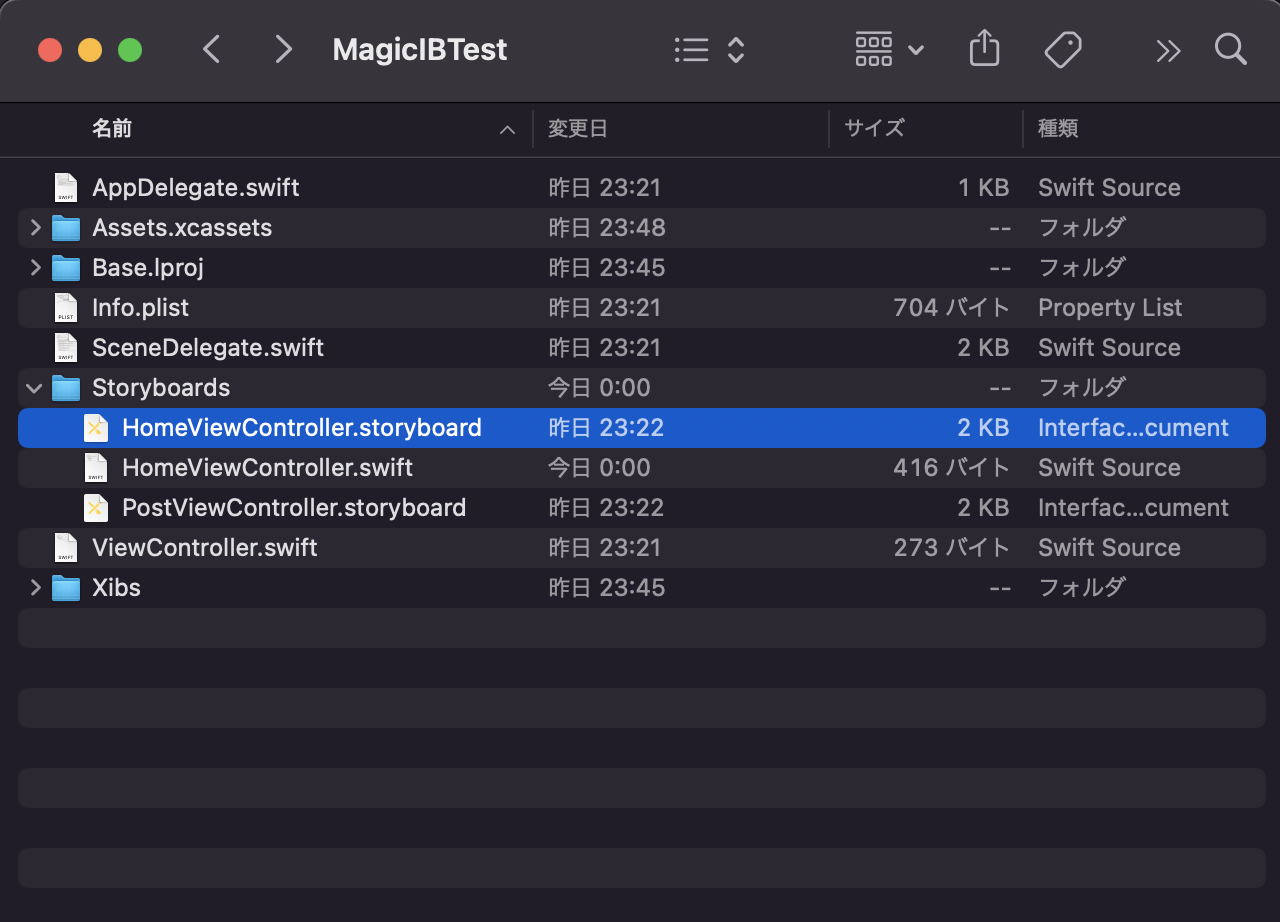$ brew install ryu0118/magicib/magicib
or
$ brew tap ryu0118/magicib
$ brew install --build-from-source magicib
USAGE: magicib [<project-path>] [<ib-path>] [--output-dir <output-dir>]
ARGUMENTS:
<project-path> The root directory of the project containing the IB
files you want to convert to Swift
<ib-path> Path of the Interface builder file you want to
convert to Swift
OPTIONS:
-o, --output-dir <output-dir>
Output directory for files converted to Swift
-h, --help Show help information.
Current directory is the target iOS project
then run this.
$ magicib .
Specify the output directory for the generated Swift files.
then run this.
$ magicib . --output-dir ./output/
Generate Swift code from a single storyboard file.
then run this.
$ magicib ./Storyboards/HomeViewController.storyboard