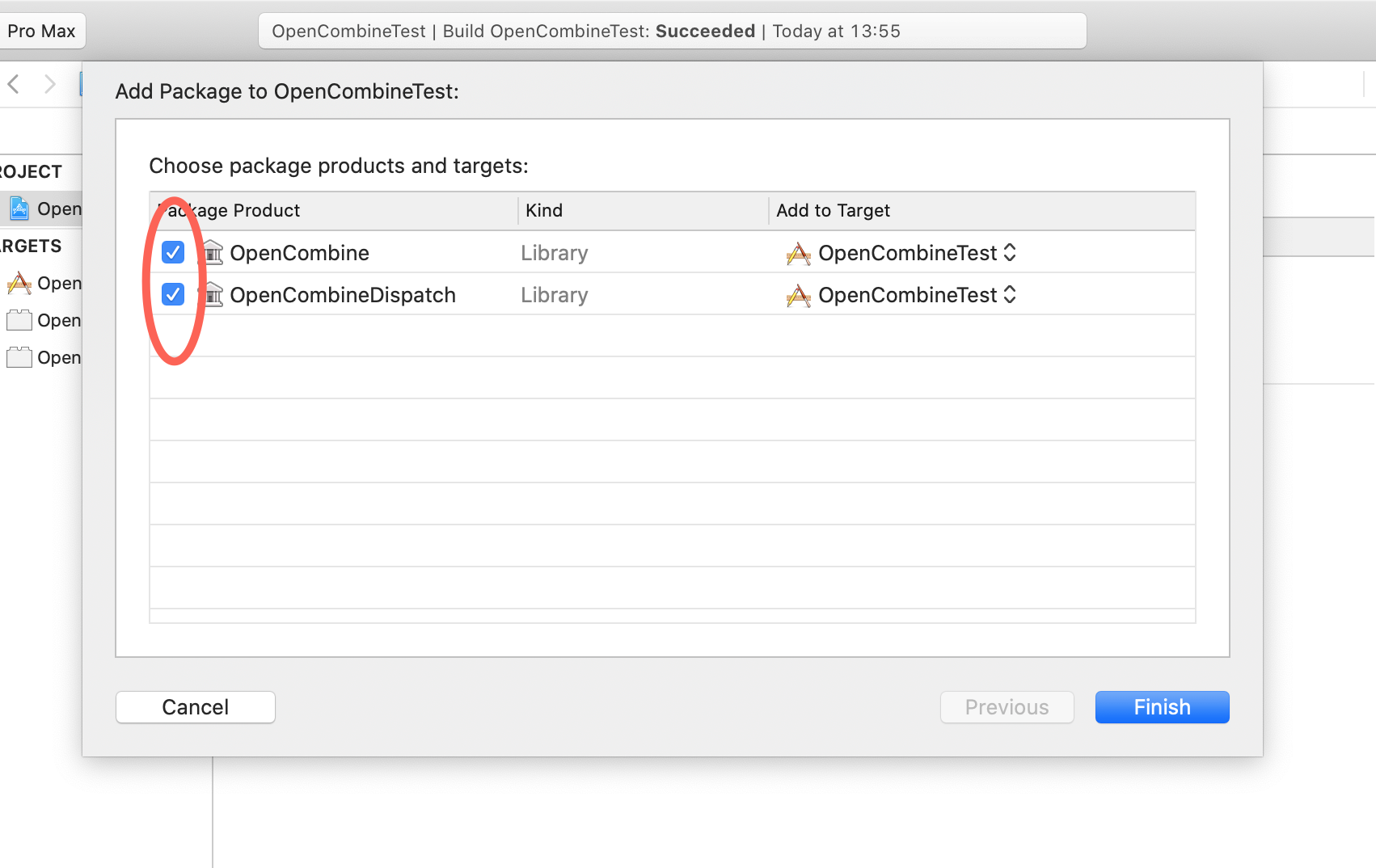OpenCombine
Open-source implementation of Apple's Combine framework for processing values over time.
The main goal of this project is to provide a compatible, reliable and efficient implementation which can be used on Apple's operating systems before macOS 10.15 and iOS 13, as well as Linux and Windows.
The project is in early development.
Installation
OpenCombine contains three public targets: OpenCombine, OpenCombineFoundation and OpenCombineDispatch (the fourth one, COpenCombineHelpers, is considered private. Don't import it in your projects).
OpenCombine itself does not have any dependencies. Not even Foundation or Dispatch. If you want to use OpenCombine with Dispatch (for example for using DispatchQueue as Scheduler for operators like debounce, receive(on:) etc.), you will need to import both OpenCombine and OpenCombineDispatch. The same applies to Foundation: if you want to use, for instance, NotificationCenter or URLSession publishers, you'll need to also import OpenCombineFoundation
Swift Package Manager
Swift Package
To add OpenCombine to your SPM package, add the OpenCombine package to the list of package and target dependencies in your Package.swift file.
dependencies: [
.package(url: "https://github.com/OpenCombine/OpenCombine.git", from: "0.10.0")
],
targets: [
.target(name: "MyAwesomePackage", dependencies: ["OpenCombine",
"OpenCombineDispatch",
"OpenCombineFoundation"])
]Xcode
OpenCombine can also be added as a SPM dependency directly in your Xcode project (requires Xcode 11 upwards).
To do so, open Xcode, use File → Swift Packages → Add Package Dependency…, enter the repository URL, choose the latest available version, and activate the checkboxes:
CocoaPods
To add OpenCombine to a project using CocoaPods, add OpenCombine and OpenCombineDispatch to the list of target dependencies in your Podfile.
pod 'OpenCombine', '~> 0.10'
pod 'OpenCombineDispatch', '~> 0.10'
pod 'OpenCombineFoundation', '~> 0.10'Contributing
In order to work on this project you will need Xcode 10.2 and Swift 5.0 or later.
Please refer to the issue #1 for the list of operators that remain unimplemented, as well as the RemainingCombineInterface.swift file. The latter contains the generated interface of Apple's Combine from the latest Xcode 11 version. When the functionality is implemented in OpenCombine, it should be removed from the RemainingCombineInterface.swift file.
You can refer to this gist to observe Apple's Combine API changes between different Xcode (beta) versions, or to this gist to see the relevant contents of the .swiftinterface file for Combine.
You can run compatibility tests against Apple's Combine. In order to do that you will need either macOS 10.14 with iOS 13 simulator installed (since the only way we can get Apple's Combine on macOS 10.14 is using the simulator), or macOS 10.15 (Apple's Combine is bundled with the OS). Execute the following command from the root of the package:
$ make test-compatibility
Or enable the -DOPENCOMBINE_COMPATIBILITY_TEST compiler flag in Xcode's build settings. Note that on iOS only the latter will work.
NOTE: Before starting to work on some feature, please consult the GitHub project to make sure that nobody's already making progress on the same feature! If not, then please create a draft PR to indicate that you're beginning your work.
Releasing a new version
-
Create a new branch from master and call it
release/<major>.<minor>.<patch>. -
Replace the usages of the old version in
README.mdwith the new version (make sure to check the Swift Package Manager and CocoaPods sections). -
Bump the version in
OpenCombine.podspec,OpenCombineDispatch.podspecandOpenCombineFoundation.podspec. In the latter two you will also need to set thespec.dependency "OpenCombine"property to the previous version. Why? Because otherwise thepod lib lintcommand that we run on our regular CI will fail when validating theOpenCombineDispatchandOpenCombineFoundationpodspecs, since the dependencies are not yet in the trunk. If we set the dependencies to the previous version (which is already in the trunk), everything will be fine. This is purely to make the CI work. The clients will not experience any issues, since the version is specified as>=. -
Create a pull request to master for the release branch and make sure the CI passes.
-
Merge the pull request.
-
In the GitHub web interface on the releases page, click the Draft a new release button.
-
The Tag version and Release title fields should be filled with the version number.
-
The description of the release should be consistent with the previous releases. It is a good practice to divide the description into several sections: additions, bugfixes, known issues etc. Also, be sure to mention the nicknames of the contributors of the new release.
-
Publish the release.
-
Switch to the master branch and pull the changes.
-
Push the release to CocoaPods trunk. For that, execute the following commands:
pod trunk push OpenCombine.podspec --verbose --allow-warnings pod trunk push OpenCombineDispatch.podspec --verbose --allow-warnings pod trunk push OpenCombineFoundation.podspec --verbose --allow-warningsNote that you need to be one of the owners of the pod for that.
GYB
Some publishers in OpenCombine (like Publishers.MapKeyPath, Publishers.Merge) exist in several
different flavors in order to support several arities. For example, there are also Publishers.MapKeyPath2
and Publishers.MapKeyPath3, which are very similar but different enough that Swift's type system
can't help us here (because there's no support for variadic generics). Maintaining multiple instances of
those generic types is tedious and error-prone (they can get out of sync), so we use the GYB tool for
generating those instances from a template.
GYB is a Python script that evaluates Python code written inside a template file, so it's very flexible — templates can be arbitrarily complex. There is a good article about GYB on NSHipster.
GYB is part of the Swift Open Source Project and can be distributed under the same license as Swift itself.
GYB template files have the .gyb extension. Run make gyb to generate Swift code from those
templates. The generated files are prefixed with GENERATED- and are checked into source control. Those
files should never be edited directly. Instead, the .gyb template should be edited, and after that the files
should be regenerated using make gyb.
Debugger Support
The file opencombine_lldb.py defines some lldb type summaries for easier debugging. These type summaries improve the way lldb and Xcode display some OpenCombine values.
To use opencombine_lldb.py, figure out its full path. Let's say the full path is ~/projects/OpenCombine/opencombine_lldb.py. Then the following statement to your ~/.lldbinit file:
command script import ~/projects/OpenCombine/opencombine_lldb.py
Currently, opencombine_lldb.py defines type summaries for these types:
Subscribers.Demand- That's all for now.