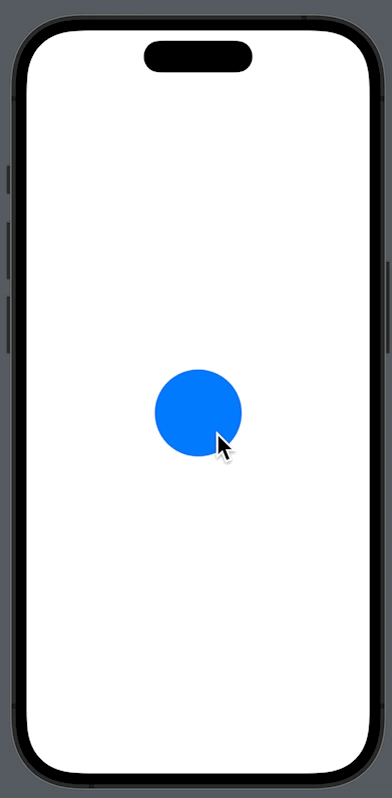This is a small SwiftUI package that allows for the creation of a draggable view and tracks the velocity of the dragging action, which can be used to create fluid animations when the drag is released. This component is a big help in creating interactive user interfaces and enhancing their fluidity.
About Fluid interfaces : https://developer.apple.com/videos/play/wwdc2018/803/
UIKit Version FluidInterfaceKit/FluidGesture module
Throwing a ball
Circle()
.fill(Color.blue)
.frame(width: 100, height: 100)
.modifier(SnapDraggingModifier())Fixed draggable direction and rubber banding effect
RoundedRectangle(cornerRadius: 16, style: .continuous)
.fill(Color.blue)
.frame(width: 120, height: 50)
.modifier(
SnapDraggingModifier(
axis: [.vertical],
verticalBoundary: .init(min: -10, max: 10, bandLength: 50)
)
)Thowing to the point
"The modifier asks for the destination point when the gesture ends, and the view will smoothly move to the specified point with velocity-based animation."
RoundedRectangle(cornerRadius: 16, style: .continuous)
.fill(Color.blue)
.frame(width: nil, height: 50)
.modifier(
SnapDraggingModifier(
axis: .horizontal,
horizontalBoundary: .init(min: 0, max: .infinity, bandLength: 50),
handler: .init(onEndDragging: { velocity, offset, contentSize in
print(velocity, offset, contentSize)
if velocity.dx > 50 || offset.width > (contentSize.width / 2) {
print("remove")
return .init(width: contentSize.width, height: 0)
} else {
print("stay")
return .zero
}
})
)
)