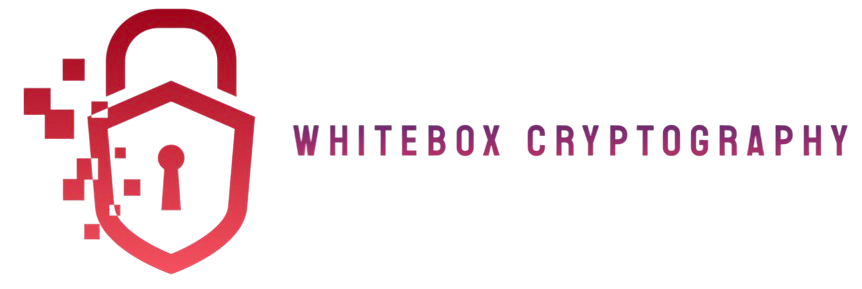A high-performance White Box Cryptography (WBC) framework designed to secure cryptographic keys and operations in a way that prevents attackers from extracting or reverse-engineering them, even when the code and memory are fully exposed. This framework implements cryptographic algorithms in a manner that resists various side-channel and reverse-engineering attacks.
- Secure Key Management: Protects cryptographic keys from extraction or analysis.
- Encryption Algorithms: Provides implementations for a variety of cryptographic algorithms in a white-box secure fashion.
- Side-Channel Attack Resistance: Built with techniques that prevent leaking sensitive data during execution.
- Cross-Platform Support: Compatible with iOS and macOS applications.
- Optimized Performance: Designed to provide a balance between security and efficiency.
To integrate the White Box Cryptography framework into your Xcode project using Swift Package Manager, follow these steps:
- Open your Xcode project.
- Go to File > Swift Packages > Add Package Dependency.
- Enter the repository URL for this framework:
https://github.com/DrDijkstra/WhiteboxCryptography. - Choose the version range or tag for the release you want to use.
- Add the following to your
Podfile:
pod 'WhiteboxCryptography', '~> 1.0'-
Run
pod installin the terminal. -
Open the
.xcworkspacefile in Xcode.
To integrate White Box Cryptography with Carthage, add the following to your Cartfile:
github "DrDijkstra/WhiteboxCryptography"
Then run carthage update to build the framework.
To use the White Box Cryptography framework in your project, follow the appropriate instructions based on your package manager:
Simply import the framework into your Swift files:
import WhiteboxCryptography- Ensure the framework is properly integrated into your project according to the package manager's setup instructions.
- Double-check the capitalization of
WhiteboxCryptographyandWhiteboxCryptographySDKas some environments may be case-sensitive.
// Example of how to use the encryption and decryption functionalities
import Foundation
import WhiteboxCryptography
// Initialize the WhiteboxCryptographySDK with a memory key
let memoryKey = "your-memory-key".data(using: .utf8)!
let whiteboxSDK = WhiteboxCryptographySDK(memoryKey: memoryKey)
// Sample data to encrypt
let data = "Sensitive data".data(using: .utf8)!
// Define a cryptographic key and IV
let encryptionKey = "your-encryption-key".data(using: .utf8)!
let iv = "your-iv-string".data(using: .utf8) // Optional IV for block ciphers
let algorithm: CryptoAlgorithm = .aes(keySize: 256, mode: .ecb, processingType: .regular) // Replace with the actual algorithm
// Encrypt the data
do {
if let encryptedData = try whiteboxSDK.encrypt(data: data, withKey: encryptionKey, iv: iv, algorithm: algorithm) {
print("Encrypted Data: \(encryptedData.base64EncodedString())")
// Decrypt the data
if let decryptedData = try whiteboxSDK.decrypt(data: encryptedData, withKey: encryptionKey, iv: iv, algorithm: algorithm) {
let decryptedString = String(data: decryptedData, encoding: .utf8)
print("Decrypted String: \(decryptedString ?? "Failed to decrypt")")
} else {
print("Decryption failed")
}
} else {
print("Encryption failed")
}
}catch(let error){
}
}The following cryptographic algorithms are available in this implementation:
-
AES (Advanced Encryption Standard): A symmetric key encryption standard used for securing data.
- Supports different key sizes (
AESKeySize) and modes of operation (AESMode).
- Supports different key sizes (
-
DES (Data Encryption Standard): A symmetric-key block cipher, formerly a widely-used method of data encryption.
-
Triple DES (3DES): An enhancement of DES that applies the DES algorithm three times to each data block.
-
CAST: A family of symmetric-key block ciphers designed for strong encryption.
-
RC2 (Ron's Code 2): A block cipher designed for use in hardware or software environments, often used for file encryption.
The framework supports encryption, decryption, and hashing for these algorithms in a white-box cryptographic fashion.
This framework is licensed under the MIT License. See the LICENSE file for more details.
We welcome contributions to improve the framework! To contribute:
- Fork the repository.
- Create a new branch (
git checkout -b feature-branch). - Make your changes.
- Commit your changes (
git commit -am 'Add new feature'). - Push to the branch (
git push origin feature-branch). - Create a pull request.
For questions or support, please contact us at:
Email: deysanjay121@gmail.com
GitHub: https://github.com/DrDijkstra/WhiteboxCryptography